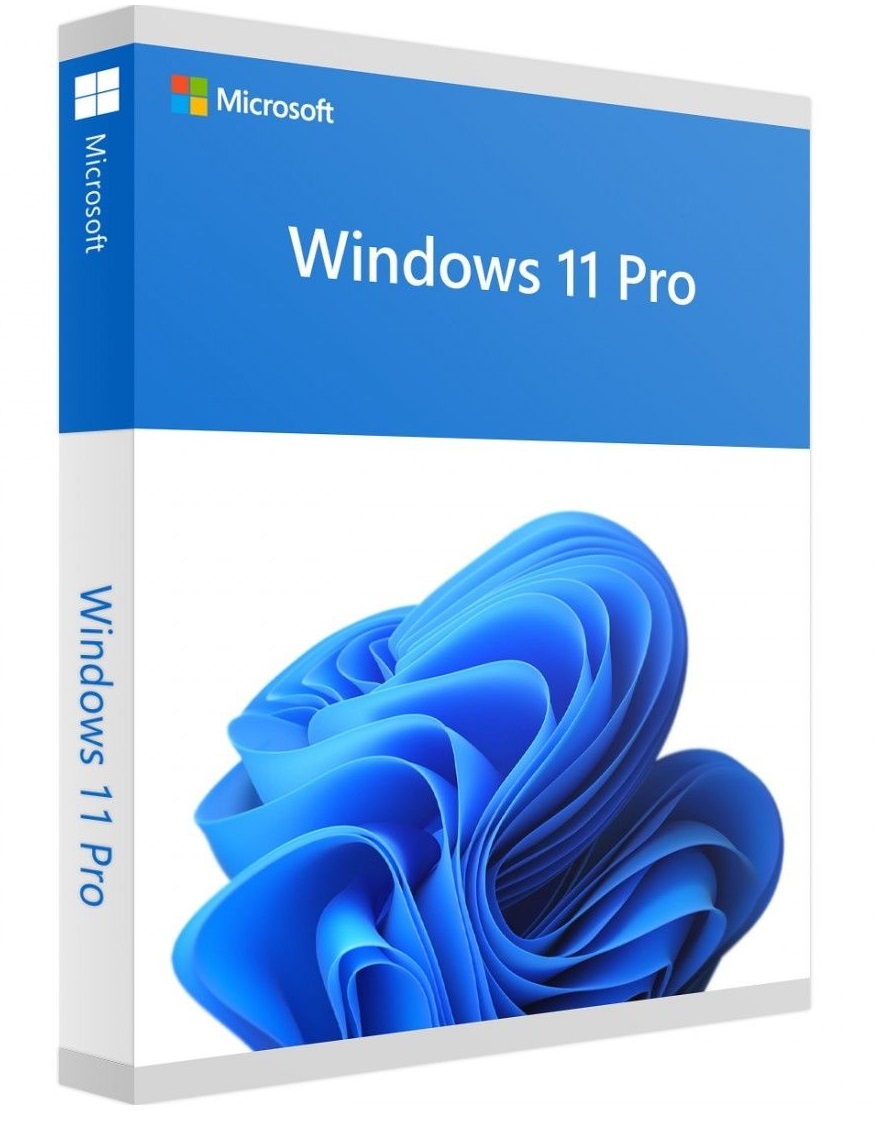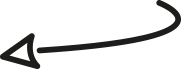Filter
Price
–
Rating min.

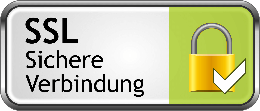
»Preis Leistung top! «
»Da gibts nichts zu beanstanden: Kaum bestellt war das eMail mit Downloadlink und Lizenzcode auch schon geliefert. Preisleistung hervorragend!«
»Bestellung reibungslos Installation professionell organisiert«
»Das Office-Paket ist eine feine Sache - enthält alle Standard-Anwendungen für den üblichen Gebrauch. Für mich in jedem Fall auch besser als monatlich...«
» «
»Online abgewickelt, eMail mit dem Lizenzschlüssel und dem Downloadlink erhalten. Ruck zuck«
»Es hat super funktioniert. Genau wie es sein sollte. «
»Super schnelle Bearbeitung. Alles funktioniert wie beschrieben «
»Hat alles super geklappt. Dankeschön für den reibungslosen Ablauf.«
€14.95*
Microsoft Windows 11 Professional Windows 11 Pro is Microsoft's newest major release of its operating systems and the successor to Windows 10. This newly introduced edition features an all-new simplified, yet modernized interface and it is mainly designed for professional users to increase productivity and creativity with its powerful and brand new capabilities. Get your copy from our website and enjoy your new innovative journey. A Brand New DesignIn Windows 11, the tiles are replaced with a Start button in the taskbar's center. The quick start bar, which was formerly positioned on the far left, has been redesigned to seem more like Apple's macOS. Indeed, this new edition comes with a simplified and new fresh design. Because of the cloud connection and Microsoft 365, users can instantly access the most recently used files via the Start menu, even if they were previously viewed on an Android or iOS device. There are also new sounds, icons, and backgrounds, all designed to simplify your tasks. A Brand New Design In Windows 11, the tiles are replaced with a Start button in the taskbar's center. The quick start bar, which was formerly positioned on the far left, has been redesigned to seem more like Apple's macOS. Indeed, this new edition comes with a simplified and new fresh design. Because of the cloud connection and Microsoft 365, users can instantly access the most recently used files via the Start menu, even if they were previously viewed on an Android or iOS device. There are also new sounds, icons, and backgrounds, all designed to simplify your tasks. Faster Access to Applications and New Widgets Microsoft has updated its new operating system, Windows 11 Professional which brings new Windows Widgets that can be expanded full-screen, providing a totally new view of what’s going on around you such as news, weather, a glimpse at your calendar and to-do list as well as recent photos. You can customize, resize and rearrange widgets to fit your personal needs. Moreover, they can be used to display the most recent news from different news sources as well as meteorological data at a glance. According to Microsoft, an integrated AI (artificial intelligence) understands the user's preferences and personalizes the feed properly. Microsoft offers "Focus Mode"which can be used in the Watch app to help you focus on your work without interruption. Fast And Easy Collaboration With Microsoft Teams Microsoft's video chat platform Teams is a built-in feature in Windows 11, making it much easier to communicate and collaborate with your colleagues on a daily basis. Indeed, you can use Teams to communicate with people on Windows, Android, Mac, or iOS. Thanks to this newly integrated function, you can now easily work on your projects and share ideas in a real time collaboration. System Requirements processor: 1 gigahertz (GHz) or faster with 2 or more cores on a compatible 64-bit processor or System on a Chip (SoC) RAM: 4 gigabyte (GB) Storage: 64 GB or larger storage device Note: See below under “More information on storage space to keep Windows 11 up-to-date” for more details. System firmware: UEFI, Secure Boot capable TPM: Trusted Platform Module (TPM) version 2.0 Graphics card: Compatible with DirectX 12 or later with WDDM 2.0 driver Display: High definition (720p) display that is greater than 9” diagonally, 8 bits per color channel Internet connection and Microsoft accounts: Windows 11 Professional edition requires internet connectivity and a Microsoft account to complete device setup on first use. Switching a device out of Windows 11 Home in S mode also requires internet connectivity. For all Windows 11 editions, internet access is required to perform updates and to download and take advantage of some features. A Microsoft account is required for some features.